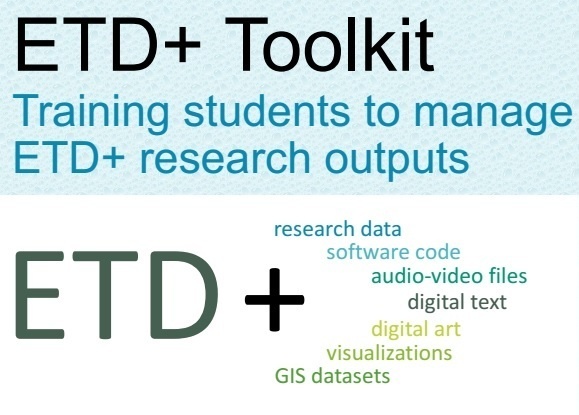
- April 17, 2022
Common Data Loss Scenarios and How to Avoid Them
Introduction
Data loss can be a nightmare for individuals and businesses alike. Whether it’s accidental deletion, hardware failure, or a malicious attack, losing important data can have severe consequences. In this blog post, we will explore some common data loss scenarios and provide practical tips on how to avoid them. By implementing these preventive measures, you can safeguard your valuable information and minimize the risk of data loss.
1. Accidental Deletion
One of the most common data loss scenarios is accidental deletion. It’s easy to mistakenly delete important files or folders, especially when working in a fast-paced environment. To avoid this, always double-check before deleting anything and consider implementing a backup system that automatically saves previous versions of files.
2. Hardware Failure
Hardware failure can occur unexpectedly and result in the loss of all data stored on the affected device. To mitigate this risk, regularly back up your data to an external hard drive or cloud storage. Additionally, consider investing in reliable hardware and keeping your devices in a controlled environment to minimize the chances of failure.
3. Malware and Ransomware Attacks
Malware and ransomware attacks are becoming increasingly common and can lead to data loss or encryption. To protect yourself, ensure that you have robust antivirus software installed and regularly update it. Be cautious when opening email attachments or clicking on suspicious links, as these are common entry points for malware.
4. Power Outages and Surges
Power outages and surges can cause data loss, especially if you’re in the middle of saving or transferring files. To prevent this, use uninterruptible power supply (UPS) devices to provide temporary power during outages and protect your devices from sudden surges. Saving your work frequently can also minimize the risk of losing data during power-related incidents.
5. Theft or Loss of Devices
Devices being stolen or lost is a significant concern, especially if they contain sensitive data. To safeguard against this, enable encryption on your devices and use strong passwords or biometric authentication. Regularly backup your data and consider remote wiping capabilities to erase data from stolen or lost devices.
Summary
Data loss can occur in various ways, but being aware of the common scenarios can help you take proactive steps to prevent it. Some of the most prevalent data loss scenarios include accidental deletion, hardware failure, malware or ransomware attacks, and natural disasters. To avoid accidental deletion, it is crucial to regularly back up your data and use cloud storage solutions. Implementing a robust backup strategy and investing in reliable hardware can help mitigate the risks associated with hardware failure. Protecting your systems with up-to-date antivirus software and educating yourself and your team about phishing attacks can significantly reduce the chances of falling victim to malware or ransomware. Lastly, having an off-site backup and disaster recovery plan in place can ensure that your data remains safe even in next the face of natural disasters. By taking these preventive measures, you can safeguard your data and avoid the potential consequences of data loss.
- Q: What are some common data loss scenarios?
- A: Some common data loss scenarios include accidental deletion, hardware failure, software corruption, virus or malware attacks, and natural disasters.
- Q: How can I avoid accidental data loss?
- A: To avoid accidental data loss, make sure to regularly backup your data, double-check before deleting any files, and use caution when handling sensitive information.
- Q: What can I do to prevent data loss due to hardware failure?
- A: To prevent data loss due to hardware failure, regularly maintain and update your hardware, use surge protectors, and consider implementing a RAID system for added redundancy.
- Q: How can I protect my data from software corruption?
- A: To protect your data from software corruption, keep your operating system and applications up to date, use reliable and reputable software, and regularly scan for viruses and malware.
- Q: What measures should I take to avoid data loss from virus or malware attacks?
- A: To avoid data loss from virus or malware attacks, install and update antivirus software, be cautious when opening email attachments or downloading files from untrusted sources, and regularly backup your data.
- Q: How can I safeguard my data from natural disasters?
- A: To safeguard your data from natural disasters, store backups in off-site locations or cloud storage, use waterproof and fireproof storage devices, and consider using uninterruptible power supply (UPS) systems.
