
- June 1, 2022
Creating a Robust Backup Strategy: A Comprehensive Guide
Introduction
Having a reliable backup strategy is crucial in today’s digital age. Whether you are an individual, a small business owner, or part of a large organization, data loss can have severe consequences. From accidental deletions to hardware failures, cyber attacks, or natural disasters, there are numerous threats that can compromise your valuable data.
In this comprehensive guide, we will explore the key elements of creating a robust backup strategy. By following these best practices, you can ensure the safety and availability of your data, minimizing the risk of permanent loss and downtime.
1. Understanding the Importance of Backup Strategy
Having a robust backup strategy is crucial for safeguarding your valuable data and ensuring business continuity. It helps protect against data loss due to hardware failures, natural disasters, cyberattacks, or human errors.
2. Assessing Your Data
Before creating a backup strategy, it’s essential to assess your data. Identify the critical data that needs to be backed up, including databases, documents, customer information, and any other important files.
2.1 Categorizing Data
Categorize your data based on its importance and frequency of use. This will help prioritize backups and allocate resources accordingly.
3. Choosing the Right Backup Method
There are several backup methods available, and selecting the right one depends on your specific needs and resources. Some common backup methods include:
3.1 Full Backups
A full backup involves copying all the data to a separate storage location. While it provides complete data recovery, it can be time-consuming and resource-intensive.
3.2 Incremental Backups
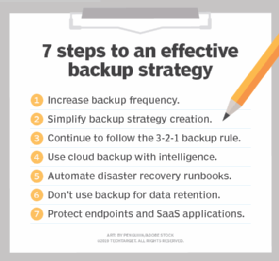
Incremental backups only save the changes made since the last backup. This method is faster and requires less storage space, but it may take longer to restore data.
3.3 Differential Backups
Differential backups save the changes made since the last full backup. It strikes a balance between full and incremental backups, providing faster data restoration compared to full backups.
4. Selecting Backup Storage
Choosing the right backup storage is crucial for data security and accessibility. Consider the following options:
4.1 External Hard Drives
External hard drives offer a cost-effective solution for small-scale backups. They are portable and provide quick access to data.
4.2 Network Attached Storage (NAS)
NAS devices are dedicated storage units connected to your network. They offer centralized backup management and can be accessed by multiple devices simultaneously.
Summary
Creating a robust backup strategy is essential for safeguarding your data against potential threats. This comprehensive guide will provide you with the necessary knowledge and best practices to develop an effective backup plan.
Topics covered in this guide include:
- The importance of backups and the potential risks of data loss
- Identifying critical data and determining backup priorities
- Choosing the right backup methods and technologies
- Implementing a backup schedule and automation
- Testing and verifying the integrity of backups
- Offsite storage and disaster recovery planning
- Considerations for cloud-based backups
By following the guidance provided in this guide, you will be equipped to create a robust backup best site strategy that ensures the safety and availability of your data, giving you peace of mind and minimizing potential disruptions to your operations.
- Q: What is a backup strategy?
- A: A backup strategy refers to a plan or approach for creating and managing backups of important data and files to ensure their availability and recovery in case of data loss or system failure.
- Q: Why is a backup strategy important?
- A: A backup strategy is crucial as it helps protect against data loss, whether due to hardware failure, accidental deletion, malware attacks, or natural disasters. It ensures that important data can be restored and business operations can continue without significant disruptions.
- Q: What are the key components of a robust backup strategy?
- A: A robust backup strategy typically includes regular backups, offsite storage, redundancy, encryption, testing, and monitoring. It involves selecting appropriate backup methods, determining backup frequency, and establishing recovery time objectives (RTO) and recovery point objectives (RPO).
- Q: What are the different types of backups?
- A: Common types of backups include full backups, incremental backups, and differential backups. Full backups copy all selected data, incremental backups only copy changes since the last backup, and differential backups copy changes since the last full backup.
- Q: How often should backups be performed?
- A: The frequency of backups depends on the criticality of the data and the rate of change. Important data may require daily backups, while less critical data can be backed up less frequently. It is recommended to establish a backup schedule that aligns with the organization’s needs.
- Q: Should backups be stored offsite?
- A: Yes, storing backups offsite is essential to protect against physical damage or loss of data due to disasters like fires, floods, or theft. Offsite storage can be in the form of cloud backups, remote servers, or physical backups stored in a different location.
- Q: Why is encryption important for backups?
- A: Encryption ensures that backup data remains secure and confidential, even if unauthorized individuals gain access to the backup files. It prevents sensitive information from being compromised and helps meet data protection and privacy regulations.
- Q: How should backup integrity be tested?
- A: Backup integrity can be
