
- June 16, 2022
Cloud vs. Local Backup: Which Strategy is Right for You?
Introduction
Backing up your important data is crucial in today’s digital age. Whether it’s personal files, business documents, or cherished memories, losing data can be devastating. That’s why having a reliable backup strategy is essential. Two popular options are cloud backup and local backup. In this blog post, we will explore the differences between these two strategies and help you determine which one is right for you.
Understanding Cloud Backup
Cloud backup refers to the process of storing data on remote servers accessed through the internet. This method involves uploading your files and data to a third-party service provider’s infrastructure, which ensures secure storage and accessibility from anywhere with an internet connection.
Advantages of Cloud Backup
1. Accessibility: Cloud backup allows you to access your data from any device with an internet connection, providing flexibility and convenience.
2. Off-site storage: Storing data in the cloud ensures that your files are safe even in the event of physical damage or theft at your premises.
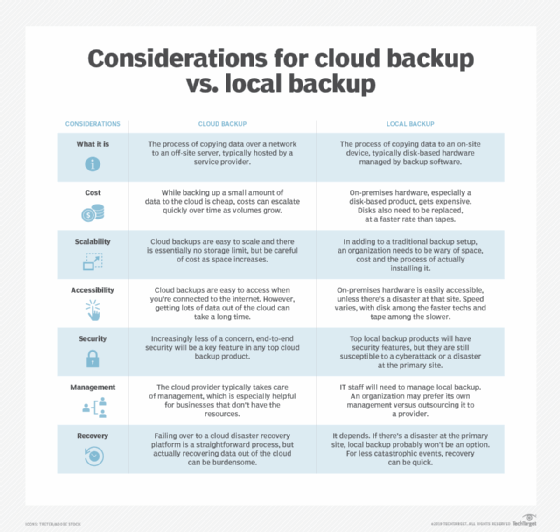
3. Scalability: Cloud backup services offer flexible storage options, allowing you to easily increase or decrease your storage capacity as needed.
Disadvantages of Cloud Backup
1. Dependence on internet: Cloud backup requires a stable internet connection for uploading and retrieving data, which may be a limitation in areas with poor connectivity.
2. Cost: While cloud backup offers convenience, it often comes with a recurring cost, especially for larger storage requirements.
3. Security concerns: Entrusting your data to a third-party service provider raises concerns about data privacy and security breaches. However, reputable providers implement robust security measures to protect your information.
Exploring Local Backup
Local backup involves creating copies of your data and storing them on physical devices such as external hard drives, network-attached storage (NAS), or tapes. This method keeps your data within your premises and provides direct control over its storage and accessibility.
Summary
When it comes to data backup, there are two main approaches: cloud backup and local backup. Cloud backup involves storing your data on remote servers maintained by a third-party provider. This allows you to access your files from anywhere with an internet connection and provides an extra layer of protection against physical damage or theft. On the other hand, local backup involves creating copies of your data on physical storage devices such as external hard drives or network-attached storage (NAS) devices. This gives you complete control over your data and can be faster for large backups.
Both cloud and local backup strategies have their advantages and disadvantages. Cloud backup offers convenience, scalability, and off-site storage, but it may require a subscription fee and relies on internet connectivity. Local backup, on the other hand, provides faster backup and recovery times, complete control over your data, and no recurring costs, but it may be susceptible to physical damage or theft.
Ultimately, the right backup strategy for you depends on your specific needs and preferences. If you value convenience, accessibility, and off-site storage, cloud backup may be the best choice. However, if you prioritize speed, control, and cost-effectiveness, local backup might be more suitable. It’s also worth considering a hybrid approach that combines both strategies for added redundancy and flexibility.
In the following sections, we will delve deeper into the pros and cons of cloud and local backup, discuss important factors to consider when choosing a backup strategy, and provide tips for implementing an effec check my source tive backup plan. By the end of this blog post, you will have a clearer understanding of which backup strategy aligns best with your requirements.
- Q: What is cloud backup?
- A: Cloud backup is a strategy where your data is stored and backed up on remote servers accessed through the internet.
- Q: What is local backup?
- A: Local backup is a strategy where your data is stored and backed up on physical devices such as external hard drives or network-attached storage (NAS) devices.
- Q: What are the advantages of cloud backup?
- A: Cloud backup offers off-site storage, easy scalability, automatic backups, and accessibility from anywhere with an internet connection.
- Q: What are the advantages of local backup?
- A: Local backup provides faster backup and restore speeds, complete control over your data, and no reliance on internet connectivity.
- Q: Is cloud backup more secure than local backup?
- A: Cloud backup can be more secure due to advanced encryption, redundancy measures, and professional data centers with robust security protocols.
- Q: Is local backup more reliable than cloud backup?
- A: Local backup can be more reliable as it is not dependent on internet connectivity and is not subject to potential service outages or data loss in the cloud.
- Q: Which strategy is right for me?
- A: The choice between cloud and local backup depends on factors such as your data size, budget, internet connectivity, security concerns, and need for accessibility. Assess your requirements to determine the most suitable strategy.
